
Top Dealership Inventory Management Software Picks
Finding the Right Dealership Inventory Management Software
Efficient inventory management is essential for success in today’s competitive automotive retail market. The days of manual tracking are over. Modern dealerships rely on sophisticated software solutions to manage their vehicles, leading to greater accuracy, faster processing, and ultimately, higher profits. This shift has transformed inventory management from a reactive guessing game into a proactive, data-driven strategic advantage. Real-time visibility, accurate forecasting, and streamlined workflows are now key to maximizing turn rates and profit margins. But with a multitude of software options available, how can you select the right one for your specific dealership needs?
This article explores the top 8 dealership inventory management software solutions, providing valuable insights to inform your decision-making process. We’ll examine the key features, advantages, and potential disadvantages of each option, empowering you to optimize your inventory control, boost sales, and effectively navigate the complexities of the modern automotive market. Whether you operate a small independent dealership or are part of a large franchise, understanding the core principles of inventory management and choosing the right software can be instrumental to achieving greater success.
Key Features to Consider
When evaluating dealership inventory management software, consider these crucial features:
- Real-time Inventory Tracking: Provides an up-to-the-minute view of your vehicle stock.
- Automated Valuation: Accurately assesses vehicle values based on market data.
- Sales Performance Reporting: Tracks sales metrics and identifies trends.
- Integration with CRM: Connects inventory data with your Customer Relationship Management (CRM) system.
- Lead Management: Helps capture and manage potential customer leads.
Benefits of Effective Inventory Management
The right software can bring significant benefits:
- Increased Efficiency: Streamlines processes and reduces manual tasks.
- Improved Accuracy: Minimizes errors in inventory data.
- Enhanced Decision-Making: Provides data-driven insights for informed decisions.
- Boosted Sales: Helps optimize pricing and availability to drive sales.
- Greater Profitability: Maximizes profit margins through efficient inventory control.
Choosing the Right Software
Selecting the right software requires careful consideration of your dealership’s specific needs and budget.
- Dealership Size: A small dealership may have different requirements than a large franchise.
- Budget: Consider the software’s pricing model and overall cost.
- Integration: Ensure compatibility with your existing systems.
- Features: Prioritize the features that are most important for your operations.
- User-Friendliness: Choose software that is easy to learn and use.
By carefully evaluating your needs and researching available options, you can select the inventory management software that will best position your dealership for continued success.
CDK Global Inventory Management: A Deep Dive
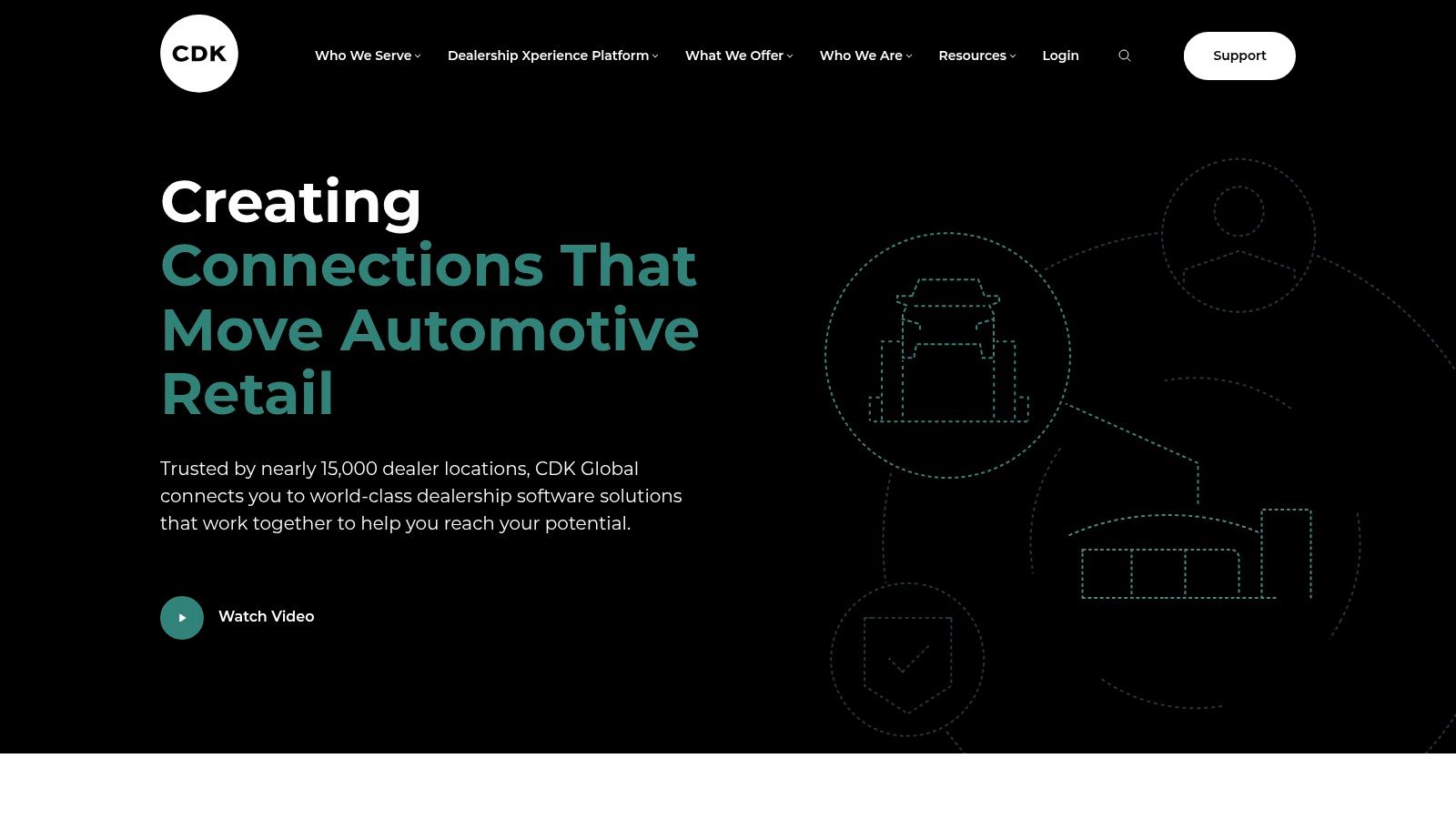
CDK Global dominates the dealership management software market. They offer a comprehensive suite of tools, including a powerful inventory management system. This system stands out due to its extensive features, scalability, and seamless integration with other dealership operations. It’s ideal for large dealership groups and those with complex inventory demands, offering a centralized platform for managing vehicles across multiple locations.
Real-Time Inventory Tracking
For vehicle dealers, CDK Global’s inventory management system provides real-time tracking and updates. This ensures you always know the precise status of your inventory. This real-time visibility is essential for efficient operations. It minimizes lost sales due to inaccurate stock information. Imagine instantly knowing which vehicles are available, in transit, or need detailing, all from a single dashboard.
This level of control benefits fleet managers as well. They gain precise tracking and management capabilities for large fleets of cars, trucks, or motorcycles. This efficiency translates directly to improved customer service and increased profits.
Seamless Integrations and Advanced Pricing
CDK Global seamlessly integrates with major automotive marketplaces like Cars.com and AutoTrader. This integration streamlines listing vehicles online, ensuring accurate and current information across platforms. It saves significant time and reduces discrepancies between inventory and online listings. The system also features advanced pricing tools with market-based analysis, enabling informed pricing decisions and maximizing profitability.
Reporting, Analytics, and Mobile Access
The comprehensive reporting and analytics dashboard lets you explore inventory data, identify trends, and optimize stock levels. You can make data-driven decisions to improve your bottom line. Mobile inventory management capabilities provide on-the-go access to critical information. This empowers your team, increasing efficiency and responsiveness.
Features and Benefits of CDK Global
- Real-time inventory tracking and updates across multiple locations
- Integration with major automotive marketplaces
- Advanced pricing tools with market-based analysis
- Comprehensive reporting and analytics dashboard
- Mobile inventory management capabilities
Pros and Cons
Pros:
- Extensive integration with other dealership systems
- Robust support and training resources
- Scalable for single and multi-location dealerships
- Industry-leading security protocols
Cons:
- Higher price point than competitors
- Steeper learning curve
- Complex implementation process
Pricing and Technical Requirements
CDK Global is a premium product with pricing details available upon request. Technical requirements vary based on the specific modules implemented and dealership size. Direct consultation with CDK Global is recommended. Consider exploring a Dealership Management Systems Comparison for more information.
Implementation Advice
Implementation Tip: Dedicate enough time and resources for training and implementation. While CDK Global offers strong support, the system’s complexity requires focused effort for a smooth transition. Explore Inventory Management Best Practices for Dealerships for additional guidance. For other helpful automotive resources, visit our sitemap.
DealerSocket: A Deep Dive into Inventory Management
DealerSocket provides a comprehensive inventory management platform built to simplify operations for car dealerships. From vehicle acquisition to finalizing sales, its intuitive interface and extensive features make it a compelling choice for dealerships aiming to maximize inventory turnover and profitability. A core element of their system is inventory+, a module dedicated to data-driven inventory decisions. In today’s competitive automotive market, accurate inventory forecasting and strategic acquisitions are essential for a dealership’s success.
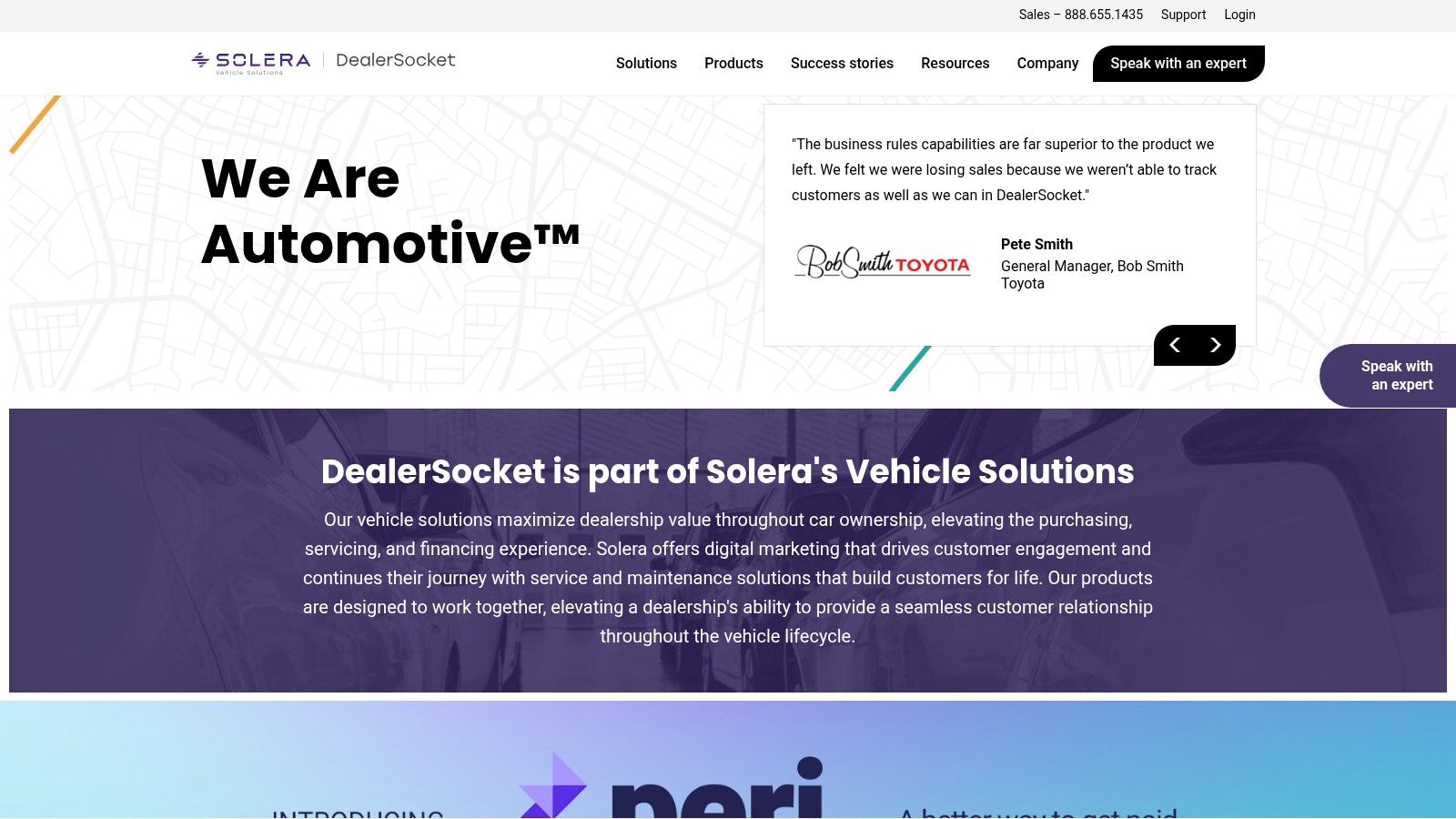
Practical Applications and Use Cases
- For Car Dealerships: Manage both new and used vehicle inventory, track vehicle history, automate price adjustments based on market fluctuations, and create custom reports for in-depth performance analysis.
- For Motorcycle Dealerships: This adaptable platform seamlessly handles motorcycle inventory, capturing specific attributes like engine size, model year, and custom modifications.
- For Fleet Managers: Effectively track vehicle maintenance schedules, monitor location and usage, and streamline acquisition and disposal processes.
Key Features and Benefits
- Automated Inventory Aging Alerts & Recommendations: This proactive feature flags slow-moving inventory and suggests pricing adjustments or marketing tactics to reduce holding costs. This helps dealerships avoid capital stagnation in underperforming vehicles.
- VIN Scanning & Decoding: Quickly add vehicles to inventory with a simple VIN scan. The system automatically decodes the VIN to populate vehicle details, minimizing manual data entry and reducing errors.
- Custom Reporting Tools with Market Comparisons: Create detailed reports analyzing inventory performance, sales trends, and market comparisons. This enables dealerships to benchmark their performance against competitors and pinpoint areas for improvement.
- Integrated Vehicle Appraisal Tools: Streamline the appraisal process with integrated tools that factor in market data and vehicle condition. This ensures fair valuations and builds customer trust.
- Cross-Platform Synchronization with Third-Party Listing Sites: Automatically synchronize inventory with popular online marketplaces, boosting visibility and reach to potential buyers.
Pros
- Intuitive User Interface: Minimal training is needed, allowing staff to quickly master the system.
- Strong Mobile Capabilities: The mobile app allows access and management from anywhere, offering on-the-go flexibility.
- Excellent Customer Support: Dedicated account managers provide personalized assistance and support.
- Regular Software Updates: DealerSocket consistently updates its software with new features and improvements.
Cons
- Integration Limitations: While it integrates with numerous third-party tools, some limitations may exist with certain platforms.
- Occasional Syncing Delays: Some users have reported occasional syncing delays with external listing sites, which can create inventory discrepancies.
- Higher-Tier Plans for Advanced Features: Access to certain advanced features, such as specific reporting or integrations, may necessitate a higher-tier subscription.
Pricing and Technical Requirements
Pricing details are generally provided upon request. Technical requirements vary depending on the selected features and integrations. Contact DealerSocket directly for comprehensive pricing and technical specifications.
Implementation and Setup Tips
- Data Migration: Collaborate with DealerSocket for a seamless transition of existing inventory data into the new system.
- Staff Training: While the interface is user-friendly, thorough training on all features optimizes system utilization and benefits.
- Integration Planning: Careful planning of integrations with current systems and third-party tools is crucial to prevent compatibility problems.
Why DealerSocket Stands Out
DealerSocket distinguishes itself with a comprehensive feature set, user-friendly design, and a focus on data-driven decision-making. Its mobile accessibility, consistent updates, and dedicated customer support solidify its value for modern dealerships seeking improved inventory management and enhanced profitability.
Dealertrack DMS
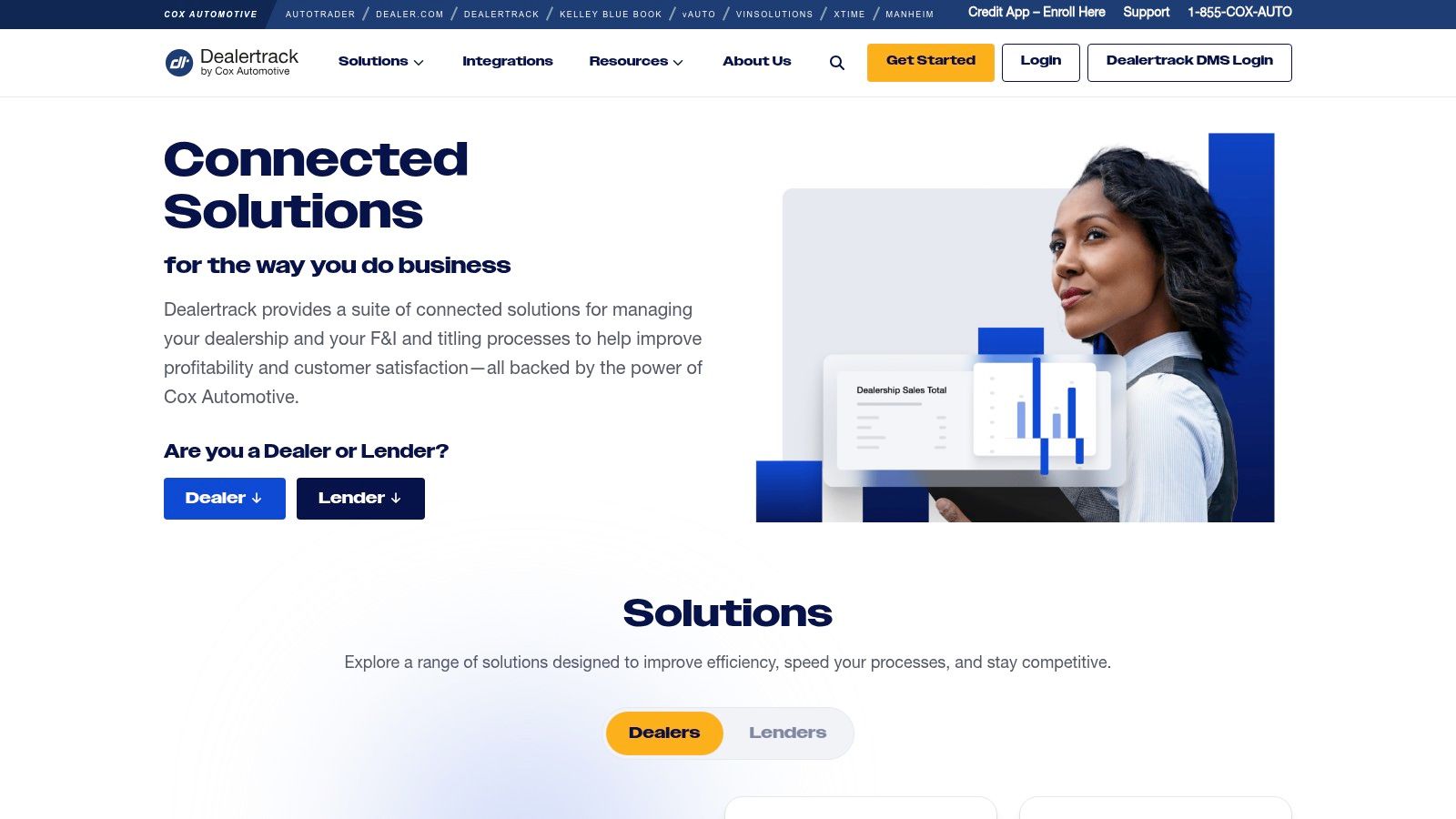
Dealertrack DMS, a product of Cox Automotive, is a robust dealership management system (DMS). Its powerful inventory management component sits at the core of its functionality. While more comprehensive than a standalone inventory solution, Dealertrack DMS streamlines numerous dealership operations through its integrated approach. This offers significant advantages for larger dealerships and those already working within the Cox Automotive ecosystem. The system is particularly suitable for car dealerships, motorcycle dealerships, and fleet managers requiring detailed inventory control and oversight.
Dealertrack DMS’s inventory management tools offer real-time visibility into your stock. This allows for informed decisions regarding pricing, stocking levels, and vehicle merchandising. Imagine accessing all your inventory data, from new and used cars to motorcycles, within a single, centralized system. This level of control can significantly impact a dealership’s profitability.
Key Features and Benefits
-
Centralized Inventory Control: Manage inventory across multiple departments (sales, service, parts) and locations from a single platform. This eliminates data silos and improves overall efficiency, which is especially beneficial for larger dealerships or those with multiple branches.
-
Advanced Vehicle Merchandising: Showcase inventory with high-quality photo management tools and detailed vehicle descriptions. This enhances online presentation and attracts potential buyers, maximizing online sales.
-
Market-Based Pricing: Seamless integration with Kelley Blue Book and vAuto ensures competitive, data-driven pricing, optimizing profits and keeping you ahead of the market.
-
Customizable Reporting & Analytics: Generate detailed reports on inventory performance, sales trends, and other key metrics. This helps identify areas for improvement and supports data-backed decision-making.
-
Manufacturer Integration: Direct integration with manufacturer communication systems streamlines the ordering and receiving of new vehicles. This minimizes delays and improves accuracy.
Pros
-
Seamless Cox Automotive Integration: Works seamlessly with other Cox Automotive products, creating a unified dealership management experience.
-
Comprehensive Solution: Offers a complete DMS, encompassing far more than just inventory management.
-
Industry Reputation: Dealertrack has a strong reputation for reliability and industry expertise.
-
Continuous Improvement: Dealertrack actively incorporates dealer feedback to enhance its platform.
Cons
-
Cost: As a full DMS, Dealertrack is generally more expensive than standalone inventory management solutions. Pricing is typically quote-based and varies depending on the dealership’s size and needs.
-
Complexity: The system’s extensive features can be complex for smaller dealerships with limited IT resources.
-
Customer Service: Some users have reported slower customer service response times.
Implementation/Setup Tips
Implementing Dealertrack DMS typically involves a dedicated onboarding process with Cox Automotive representatives. Before implementation, thoroughly assess your dealership’s current workflows and identify areas for improvement. Adequate training for all staff using the system is essential for successful adoption.
Comparison With Similar Tools
While Dealertrack offers a comprehensive DMS, standalone inventory management tools like vAuto (also from Cox Automotive) or other competitors may be more cost-effective for smaller dealerships focused solely on inventory control. However, if your needs extend beyond basic inventory management, Dealertrack’s integrated nature offers a more streamlined and efficient solution.
Website
Dealertrack DMS offers a powerful and integrated inventory management solution within a broader DMS platform. While it may not be ideal for every dealership, particularly smaller ones with limited budgets and IT resources, its comprehensive features, industry reputation, and seamless integration with other Cox Automotive products make it a strong choice for larger dealerships seeking to streamline operations and maximize efficiency.
4. vAuto
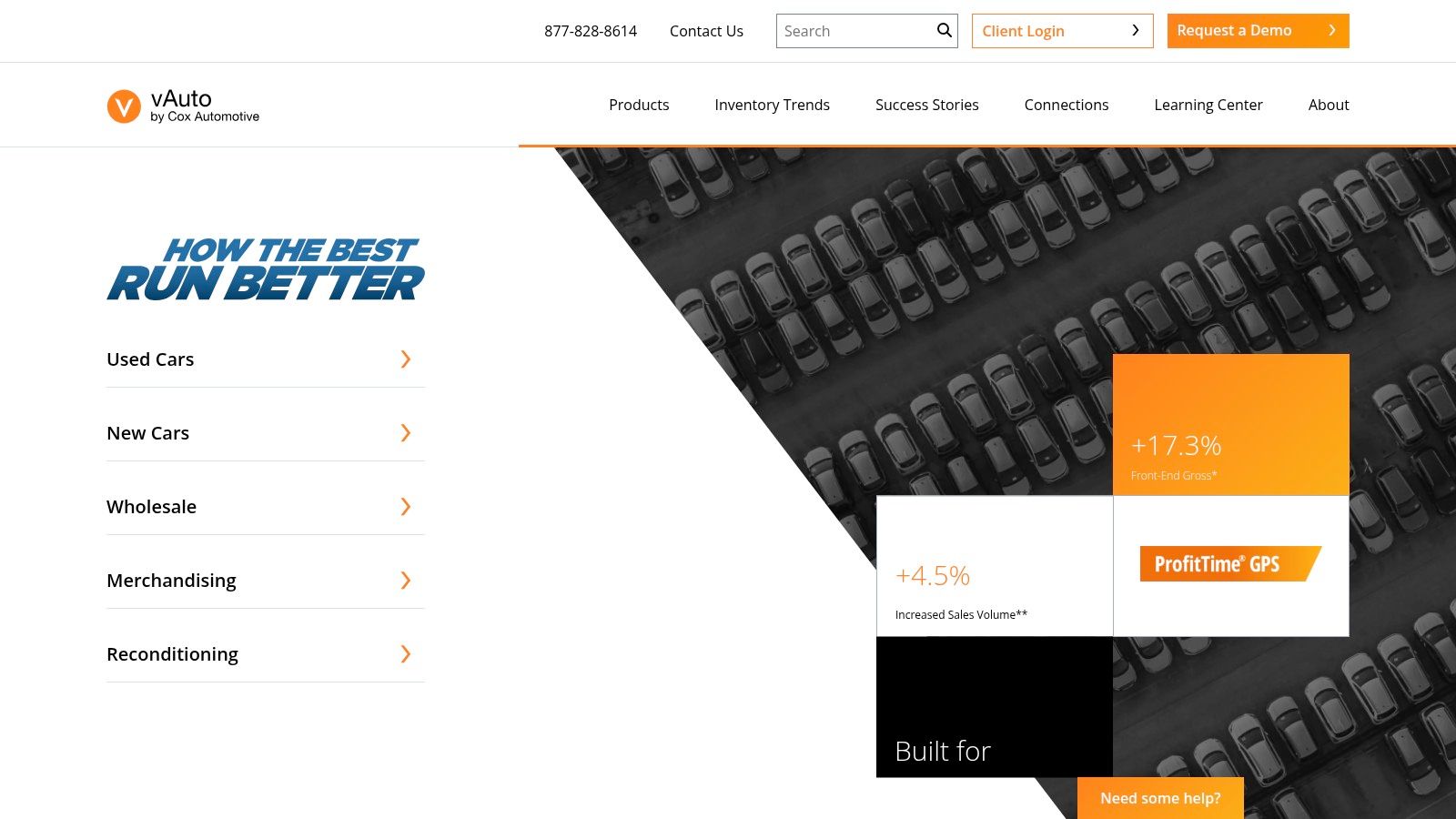
vAuto, a Cox Automotive company, is a leading inventory management software solution for new and used car dealerships. Its data-driven approach helps dealers make informed purchasing and pricing decisions based on real-time market analysis. This makes vAuto a valuable tool for optimizing inventory and maximizing profits. For more resources related to the automotive industry, you can explore our sitemap: https://autoservicelogger.com/sitemap-0.xml.
The vAuto Provision suite is particularly popular with used car dealerships. Its ability to identify the most profitable vehicles to stock, based on local market conditions, is a powerful asset. Knowing which used vehicles are in demand in your area and pricing them competitively gives dealers a significant advantage.
This detailed market insight allows dealers to reduce aged inventory, improve turn rates, and ultimately, increase profits. For vehicle fleet managers, this precision translates to cost savings and improved operational efficiency.
Key Features & Benefits
-
Live Market View: This feature provides real-time competitive data, allowing dealers to see competitor offerings and adjust their strategies.
-
Precision Inventory Recommendations: vAuto recommends the optimal vehicles to stock based on local market data, preventing overstocking of less popular models.
-
Automated Pricing Strategies: Pricing is dynamically adjusted based on real-time market fluctuations to ensure competitive and profitable pricing.
-
Comprehensive Appraisal Tools: The appraisal process for trade-ins and acquisitions is streamlined, enabling dealers to make fair and informed offers.
-
Detailed Performance Metrics & Profitability Analysis: Track key performance indicators (KPIs) and gain valuable insights into inventory performance and overall profitability. While vAuto focuses on cars and trucks, similar analytical tools could benefit the motorcycle market.
Pros
-
Industry-Leading Market Data Analysis: vAuto provides deep insights into market trends and competitor activity.
-
Targeted Stocking: Dealers can stock the right vehicles for their specific market, minimizing risk and maximizing profit potential.
-
Proven ROI: vAuto has a track record of improving inventory turn rates and profitability for dealerships.
-
Mobile Accessibility: Manage inventory from anywhere with the vAuto mobile app.
Cons
-
Premium Pricing: vAuto’s advanced features come with a higher price tag compared to basic inventory management systems, representing a significant investment.
-
Training Curve: Effectively using vAuto’s full potential may require substantial staff training.
-
Feature Richness: Some smaller dealerships might find some features unnecessary for their operations.
Implementation & Setup
vAuto typically integrates with a dealership’s existing Dealership Management System (DMS). Implementation generally includes training and ongoing support.
Comparison
While other inventory management tools are available, vAuto’s strength lies in its advanced market analysis and data-driven recommendations. It goes beyond simple inventory tracking, focusing on strategic management for optimal profitability. For further insights, read our article on best practices: Dealership Inventory Management: Best Practices.
Website
vAuto’s powerful market analysis, proven ability to improve dealership profitability, and focus on the automotive industry earn it a spot on this list. Although the premium pricing may be a consideration, the potential return on investment makes vAuto a compelling option for dealerships seeking a competitive edge.
AutoManager: Inventory Management for Independent Dealerships

AutoManager stands out as a comprehensive and budget-friendly inventory management solution. It is specifically designed for independent and small to mid-sized dealerships. If the cost of enterprise systems is a concern, AutoManager provides a viable alternative.
This platform consolidates essential features into a user-friendly interface. This allows dealers to manage inventory, connect with customers, and enhance their online presence efficiently.
DeskManager and WebManager: Streamlined Online Listing
AutoManager’s strength lies in its integrated DeskManager and WebManager products. These tools simplify listing vehicles across multiple online platforms. Think eBay Motors and Facebook Marketplace.
This ensures consistent inventory data and reduces manual updates. The multi-platform approach expands reach and increases sales potential.
Simplified Interface: User-Friendly Inventory Management
For new dealerships or those without dedicated IT, the simplified interface is a huge benefit. No extensive technical expertise is needed for setup and operation. The built-in website tools allow for online presence creation without separate web development. This all-in-one approach is particularly useful for smaller dealerships.
Beyond Inventory: Integrated CRM and Listing Optimization
AutoManager extends beyond inventory management with integrated customer relationship management (CRM) tools. This helps track customer interactions, manage leads, and strengthen relationships, ultimately improving customer retention. Automated online listing optimization further enhances marketing efforts. It ensures effective vehicle listing presentation to potential buyers.
Pros: Cost-Effective and Easy to Use
- More affordable: Ideal for budget-conscious dealerships.
- Easy Implementation: Reduces the learning curve.
- All-in-One Solution: Combines essential tools in one platform.
- Great Value: Provides crucial functionality at a competitive price.
Cons: Limited Analytics and Integrations
- Less Robust Analytics: May limit in-depth performance analysis.
- Limited Integrations: Could restrict flexibility for certain workflows.
- Fewer Advanced Features: May not suit the needs of larger dealerships.
Pricing and Technical Requirements
(Pricing and technical details were unavailable on the public website at the time of writing. Contact AutoManager directly for this information.)
Implementation Tip: Try Before You Buy
Take advantage of any demos or trials before committing. Explore available integrations to ensure compatibility with existing systems.
Comparison: AutoManager vs. Enterprise Solutions
While AutoManager focuses on smaller dealerships, larger operations with more complex needs might consider enterprise solutions. Examples include Dealertrack or vAuto. These offer advanced features and robust analytics, but come at a higher cost.
Website: Learn More
Dealercenter DMS: A Powerful Tool for Independent Dealerships
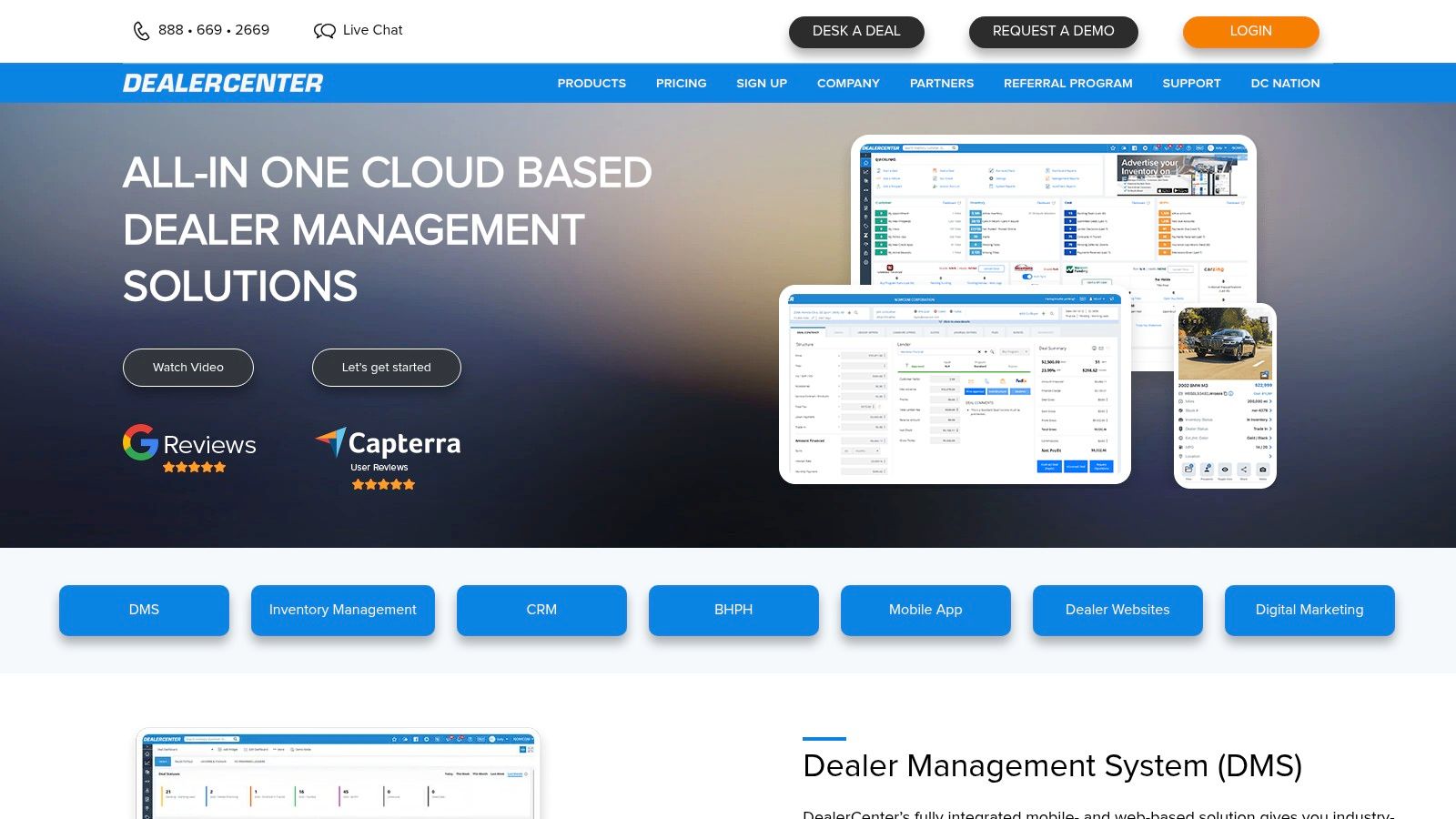
Dealercenter DMS is a robust and affordable solution designed specifically for independent car dealerships. It offers a compelling set of tools to help smaller operations compete with larger dealerships. This cloud-based platform prioritizes practicality and ease of use, providing a full-featured dealership management system (DMS) without the high cost and complexity of enterprise-level solutions.
Inventory management is crucial for vehicle dealers. Dealercenter optimizes inventory tracking, giving you a clear overview of your stock. This real-time visibility enables smarter purchasing decisions and minimizes the risks of overstocking or shortages. You can easily track vehicles from acquisition to sale, managing details like VIN, mileage, and features.
The integrated CRM connects inventory data with customer interactions, creating a seamless sales process. If a potential customer inquires about a specific model, you can instantly check availability and provide accurate information. This improves customer satisfaction and helps close deals faster.
Streamlining Dealership Operations
Dealercenter streamlines other essential dealership operations. The system automates inventory posting to major listing sites like Cars.com and CarGurus, broadening your reach and attracting more potential buyers. Electronic deal jackets and document management reduce paperwork and increase efficiency. The included BHPH (Buy-Here-Pay-Here) payment tracking is especially useful for dealers specializing in in-house financing.
Dealercenter’s cloud-based architecture allows access from any internet-connected device. This provides flexibility and control whether you’re at your desk, on the lot, or at an auction. This accessibility extends to the integrated CRM and finance tools, providing a comprehensive view of your dealership’s performance.
Features and Benefits
- Cloud-based access from any device
- Integrated CRM and finance tools
- Automatic posting to major listing sites (Cars.com, CarGurus, etc.)
- Electronic deal jacket and document management
- Buy-here-pay-here payment tracking
Pros:
- Affordable monthly subscription with no long-term contracts
- User-friendly interface designed for independent dealers
- Comprehensive training and support included
- Regular updates with new features at no additional cost
Cons:
- Less customization than some higher-end solutions
- May not scale as well for very large operations
- Some advanced reporting features require higher-tier plans
Pricing and Implementation
Dealercenter uses a monthly subscription model without long-term contracts, making it a lower-risk investment for smaller businesses. Contact Dealercenter directly for detailed pricing and technical requirements. Explore their website for demos and further information: Dealercenter Website.
Implementation is designed to be simple, and the included training and support ensure a smooth transition. While Dealercenter may not offer the same level of customization as some pricier enterprise solutions, its user-friendly design and focus on core functionality make it well-suited for independent dealers. Whether you’re a motorcycle dealer or manage a fleet of vehicles, Dealercenter’s inventory management features can be beneficial. For more related resources, check out our sitemap: Sitemap. Also, read more: [Articles about choosing the right DMS].
For independent dealerships seeking an accessible, affordable, and effective DMS, Dealercenter is a strong option. It provides the essential tools to manage inventory, streamline operations, and compete effectively.
Frazer DMS: A Budget-Friendly Solution for Used Car Dealerships
Frazer DMS is a budget-friendly and user-friendly dealership inventory management solution. It’s specifically designed for independent used car dealerships. If you’re a smaller dealership feeling overwhelmed by complex software and high prices, Frazer might be the right fit. It provides a practical approach to inventory management without sacrificing essential features.
This Windows-based software simplifies the inventory process from start to finish. Its intuitive interface makes it easy to add inventory, update details, track costs, and generate reports. Imagine quickly adding a used car to your system, including photos, vehicle history reports, and pricing, all in minutes. Frazer DMS makes this possible.
Key Features and Benefits
- Simple Inventory Entry and Management: Enjoy streamlined data entry and easy navigation.
- Integration with Major Online Marketplaces: Seamlessly list inventory on popular platforms like Facebook Marketplace and Craigslist.
- Basic Vehicle Cost Analysis Tools: Track vehicle costs, including purchase price and reconditioning expenses.
- Inventory Aging Reports and Alerts: Identify slow-moving inventory and adjust pricing or promotional strategies.
- Customer and Deal Tracking: Manage customer interactions and link them to specific vehicles.
Pros
- Affordability: Frazer DMS offers competitive pricing, making it an attractive option for smaller dealerships. Contact them directly for a quote.
- No Contracts or Hidden Fees: Enjoy transparent and predictable pricing.
- Designed for Used Car Dealers: The software is tailored to the specific needs of used car dealerships.
- US-Based Customer Support: Access responsive and helpful support.
Cons
- Windows-Only Software: Frazer DMS is only available for Windows; there’s no cloud-based version.
- Basic Interface: While user-friendly, the interface is simpler than some newer solutions.
- Limited Advanced Analytics: It lacks the advanced analytics of some higher-end platforms.
Implementation and Setup Tips
While Frazer DMS is user-friendly, contacting their sales and support team for initial setup and training is a good idea. They can help with data migration and ensure a smooth transition.
Comparison with Similar Tools
Compared to more comprehensive solutions like Dealertrack or vAuto, Frazer DMS offers core inventory management at a lower price. It’s a good choice for smaller dealerships prioritizing affordability and simplicity.
Website
Frazer DMS is a valuable tool for independent used car dealerships, motorcycle dealers, and even small fleet managers. Its simple, affordable, and effective approach to inventory management makes it worth considering for budget-conscious businesses.
MAXDigital: A Deep Dive Into Inventory Management and Digital Retailing
MAXDigital is a comprehensive inventory management and digital retailing platform built for automotive dealerships. It offers a robust suite of tools designed to help dealers acquire, price, and merchandise their inventory effectively in the competitive online auto market. This platform moves beyond simple inventory tracking by leveraging data-driven insights, empowering dealers to make informed, profitable decisions that convert online shoppers into buyers.
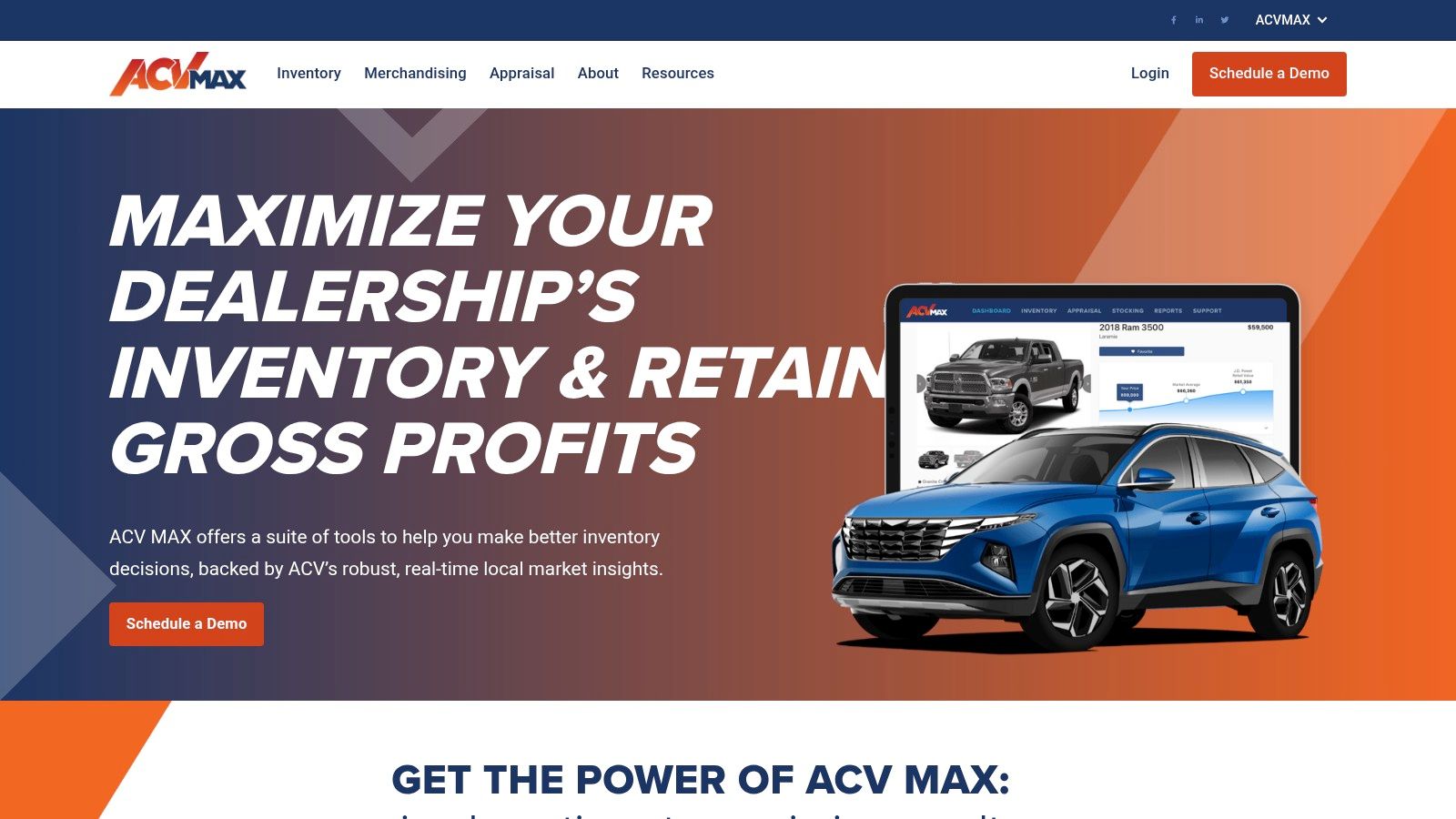
For instance, if a dealership is struggling with slow-moving inventory, MAXDigital’s market-based recommendations can help pinpoint high-demand vehicles in their area. The platform’s dynamic pricing engine allows for competitive price adjustments in response to real-time market fluctuations. This helps maintain a competitive edge while maximizing profit margins. Additionally, MAXDigital streamlines the creation of compelling vehicle listings with automatically generated descriptions and enhanced photos, saving dealerships valuable time and resources.
Key Features of MAXDigital
- Advanced Inventory Acquisition Tools: Data-driven market analysis assists dealerships in acquiring the right vehicles at the optimal price.
- Dynamic Pricing Engine: Prices are automatically adjusted based on market trends, competitor pricing, and other key factors.
- Detailed Vehicle Merchandising: Automated content creation and robust photo management, including background removal, result in professional and engaging online listings.
- Integration with Dealer Websites and Third-Party Marketplaces: Inventory data and listings are seamlessly pushed to a variety of online platforms.
Pros of Using MAXDigital
- Focus on Digital Merchandising: Helps create visually appealing and informative online vehicle listings.
- Data-Driven Decisions: Enables smarter, data-backed decisions for inventory acquisition and pricing.
- Customer Trust: Provides detailed vehicle information, building trust and transparency with potential buyers.
- Full Inventory Lifecycle Management: Streamlines all stages of inventory management, from acquisition to final sale.
Cons of Using MAXDigital
- Higher Price Point: May be a significant investment for smaller dealerships or independent operators.
- Potential System Performance Issues: Some users have reported occasional glitches or slowdowns.
- Digital Process Commitment: Requires dealerships to fully embrace and integrate digital workflows for maximum benefit.
Pricing and Technical Requirements
Pricing information for MAXDigital requires contacting their sales team directly. Technical requirements, while not publicly listed, likely include a reliable internet connection and integration capabilities with existing dealership systems.
Comparing MAXDigital to Other Tools
While MAXDigital shares similarities with other inventory management platforms like vAuto and DealerSocket, its focus on digital merchandising and its robust photo management system set it apart. The emphasis on visually appealing online presentations is a critical advantage in today’s digital automotive landscape.
Implementation and Setup Advice
Implementing MAXDigital likely involves a dedicated onboarding process with the company’s support team. Dealerships should be prepared to allocate time and resources to integrate the platform with their current workflows and train their staff. A thorough review of existing processes and data before implementation is highly recommended to ensure a seamless transition.
Final Thoughts on MAXDigital
MAXDigital is a valuable tool for dealerships committed to enhancing their online presence and optimizing inventory management processes. While the investment may be higher, the data-driven insights and advanced merchandising capabilities can significantly improve profitability and efficiency for those willing to commit.
Website: MAXDigital
Core Features & Capabilities: Top 8 Dealership Inventory Solutions
| Platform | Core Features (★) | UX/Support (🏆) | Value Proposition (💰) | Unique Selling (✨) | Target Audience (👥) |
|---|---|---|---|---|---|
| CDK Global | Real-time tracking, multi-location, market pricing, analytics, mobile | Robust support; scalable; slight learning curve | Comprehensive integration; premium pricing | Industry-leading security; extensive integrations | Large dealership groups |
| DealerSocket | Aging alerts, VIN scanning, custom reporting, appraisal tools, cross-sync | Intuitive UI; strong mobile; dedicated support | Data-driven inventory optimization | Regular updates; minimal training | Dealers seeking ease-of-use |
| Dealertrack DMS | Centralized control, merchandising tools, KBB/vAuto integration, custom reports | Seamless integration with Cox products; reliable | All-in-one DMS solution; higher cost | Direct manufacturer integration | Mid to large dealerships |
| vAuto | Live market view, automated pricing, appraisal tools, profitability analysis | Strong mobile; proven performance improvement | Market-driven decisions; premium investment | Industry-leading market data | Used & new car dealers |
| AutoManager | Simplified input, multi-platform listing, integrated CRM & website | Easy to learn; all-in-one solution | Affordable solution for small operations | Cost-effective; minimal complexity | Independent/small dealerships |
| Dealercenter DMS | Cloud access, CRM & finance integration, auto posting, document management | User-friendly; comprehensive training | Affordable subscription; no long-term contracts | Tailored for independents; regular updates | Independent dealerships |
| Frazer DMS | Simple inventory entry, marketplace integration, cost analysis, aging reports | Straightforward; US-based support | Most affordable; no hidden fees | Specifically for used car dealers | Small used car dealers |
| MAXDigital | Advanced acquisition, dynamic pricing, automated content & photo management | Effective digital merchandising | Data-driven decisions; higher price point | Focus on compelling online listings | Dealers prioritizing digital retail |
Optimizing Your Dealership With Inventory Management Software
Choosing the right inventory management software can significantly impact your dealership’s success. Regardless of your dealership’s size, the right software can optimize operations, increase sales, and improve profitability. With various options available, such as CDK Global, DealerSocket, Dealertrack DMS, vAuto, AutoManager, Dealercenter DMS, Frazer DMS, and MAXDigital, selecting a system tailored to your specific needs and budget is essential.
When evaluating these platforms, consider factors like your inventory size, the complexity of your sales process, and the desired level of integration with other systems, such as your CRM or accounting software. Focus on essential features like vehicle valuation tools, sales tracking, and robust reporting capabilities.
Implementation is another critical factor. Some systems require extensive setup and training, while others offer user-friendly interfaces and quicker onboarding. Assess the vendor’s support resources, including documentation, tutorials, and customer service availability. Your team’s technical skills should also influence your decision.
Budget and resource allocation are paramount. Consider not only the initial software cost but also recurring expenses for maintenance, support, and updates. Account for the time and resources needed for training and implementation, as well as any potential workflow disruptions during the transition.
Seamless integration and compatibility are crucial for efficient information flow. Ensure the chosen software integrates with your existing CRM, accounting software, and website. This integration can streamline data entry, reduce errors, and provide a comprehensive overview of your dealership’s performance.
Key Considerations for Choosing Inventory Management Software
- Needs Assessment: Define your dealership’s specific needs and priorities before evaluating software.
- Feature Comparison: Thoroughly compare features, emphasizing those most beneficial to your operations.
- Implementation and Training: Evaluate the implementation process and the necessary training for your team.
- Budget and Resources: Consider all costs, including licensing, implementation, training, and ongoing maintenance.
- Integration and Compatibility: Ensure smooth data transfer by selecting software compatible with your existing systems.
Maintaining meticulous vehicle maintenance records is also crucial for dealerships. Detailed service records are essential for warranty claims, enhance resale value, and build customer trust. For a complete solution to manage vehicle maintenance history, consider Auto Service Logger. This platform simplifies record-keeping, offering secure storage, customizable reports, and lifetime memberships. Provide both your team and customers with detailed maintenance insights and easy access to records. Optimize your vehicle maintenance tracking today.