
Best App for Mileage Tracking: The Complete Guide to Maximizing Tax Deductions
Transforming Business Mileage Management
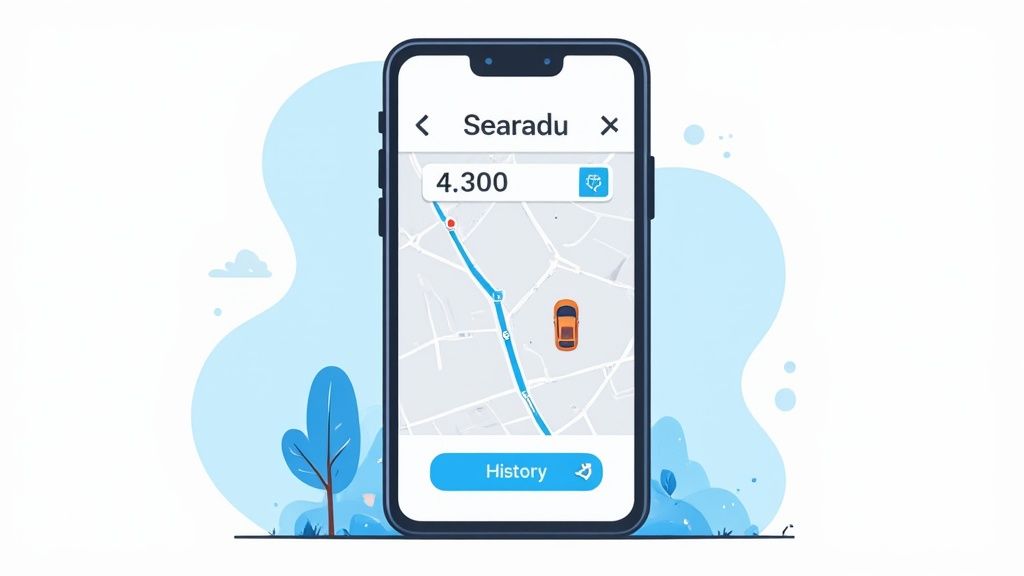
The days of manual mileage tracking with paper logs and shoeboxes full of receipts are becoming a thing of the past. This old approach wasted valuable time while often resulting in missed deductions and inaccurate records. Consider a typical small business owner rushing between client meetings - trying to remember and record trip details days later almost guarantees overlooked miles and lost tax savings. The limitations of manual tracking have created clear demand for better solutions.
Digital mileage tracking apps have emerged as a practical answer to this challenge. These apps handle the entire process automatically, recording business miles with minimal user effort. Leading solutions like MileIQ have already tracked billions of miles, helping users claim significant tax deductions and reimbursements. The widespread adoption shows how these tools deliver real value.
Streamlining Expense Management With Modern Apps
Today’s mileage tracking apps offer much more than basic distance logging. They automatically categorize trips, generate detailed reports, and work smoothly with other business software. The automatic tracking eliminates manual data entry, giving business owners more time to focus on running and growing their companies instead of managing spreadsheets.
Choosing the Right App for Mileage Tracking
When selecting a mileage app, it’s important to compare key factors like battery drain, data usage, and tracking precision. For example, QuickBooks Self-Employed stands out for efficient battery and data use, while TripLog offers helpful auto-start features through “MagicTrip” and Bluetooth connections. The best choice depends on your specific business needs and driving patterns.
The Benefits of Automated Mileage Tracking
Using a good mileage tracking app can substantially improve your business finances. Perfect record-keeping ensures you capture every deductible mile, boosting tax savings and reimbursements. This matters especially for self-employed people and small businesses where deductions make a big difference. The automatic tracking also reduces errors and creates solid documentation that holds up during tax audits. Moving from manual logs to a mileage app isn’t just about saving time - it’s a practical way to improve financial tracking and business efficiency.
Selecting Your Perfect Tracking Solution
The choice of a mileage tracking app can make a significant difference in managing your business travel effectively. Finding the right solution requires understanding your specific needs, regular driving patterns, and which features matter most for your business. From battery drain to accuracy to reporting capabilities, every aspect impacts both your daily experience and potential tax deductions.
Essential Features to Consider
Quality mileage tracking apps share several fundamental capabilities. The cornerstone is automatic trip tracking, which removes the hassle of manual logging. Another critical element is smart trip categorization that easily separates business from personal miles. You’ll also need comprehensive reporting that generates IRS-compliant records for tax deductions and reimbursements. Beyond these basics, apps differ in ways that can affect your workflow.
Evaluating Performance and Accuracy
Looking at real-world performance helps identify truly effective solutions. For frequent drivers, battery life and data usage are key concerns. For example, QuickBooks Self-Employed stands out for its minimal impact on phone resources, making it ideal for those who need extended battery life. Precision in tracking is equally important - even small discrepancies can add up to significant lost deductions over time. Focus on apps with proven accuracy to ensure you capture every deductible mile.
Tailoring to Specific Business Scenarios
Different business types require different tracking approaches. A rideshare driver’s needs vary greatly from those of a sales professional who makes occasional client visits. Some solutions, like SherpaShare, focus specifically on gig economy workers with features for rideshare operations. Others, such as TripLog, offer flexible auto-start options including “MagicTrip” and Bluetooth connectivity to suit various driving patterns. Your typical workday should guide your choice.
Maximizing Features and Avoiding Pitfalls

Getting the most from your tracking app means mastering its features. Proper trip categorization, effective use of automatic tracking, and integration with your other business tools can create a smooth workflow. However, watch out for common issues like delayed tracking starts that could mean missed miles. Testing different apps helps you understand their quirks and capabilities. The right mileage tracker should work smoothly in the background while you focus on your business. Taking time to evaluate these factors helps ensure you select an app that tracks accurately, integrates easily, and maximizes your deductions.
Mastering Automated Tracking Features

Once you’ve chosen your mileage tracking app, understanding how to effectively use its automated features is key. These automatic tracking capabilities are what make these apps so useful for professionals who need accurate mileage records. Getting familiar with how they work will help you track miles efficiently and accurately.
Exploring Advanced Tracking Methods
Modern mileage apps offer several smart ways to track your trips automatically. The “MagicTrip” feature, for example, detects when you start driving and begins recording after a brief 1-2 minute delay - no manual input needed. Many drivers prefer using Bluetooth connectivity, where tracking starts as soon as your phone connects to your car’s system. For another hands-free option, “Plug-N-Go” tracking activates when you plug your phone into your car charger. Each method offers a simple way to capture your miles without extra effort.
Customizing Automation for Your Needs
Different professionals have unique tracking requirements. A real estate agent’s driving patterns differ greatly from those of a rideshare driver, which is why most apps let you adjust their automated features. You can fine-tune settings like motion sensitivity, recording delays, and trip end criteria. Some apps even let you set work hours so personal trips outside those times are labeled automatically. This flexibility ensures accurate tracking of business miles. For instance, MileIQ users have logged over 80 billion miles and claimed more than $10 billion in deductions, showing how effective these customizable tools can be.
Maintaining Reliable Tracking Across Vehicles and Scenarios
For those who use multiple vehicles, most apps make it easy to switch between different cars or trucks while maintaining accurate records. The apps can handle complex scenarios too. Do you make several stops during one business trip? Many apps can connect these segments into a single trip record. Stride offers this feature along with unlimited automatic tracking. However, it’s smart to review your logs regularly since GPS signals can sometimes be weak or trips might start recording late. Catching these issues early helps ensure you don’t miss any deductible miles.
Handling Exceptions and Maintaining Accuracy
While automatic tracking works well most of the time, occasional issues do arise. A weak GPS signal might delay trip recording, or the app might miscategorize a personal trip as business. That’s why it’s important to check your trip logs periodically and make corrections when needed. Most apps provide simple tools for editing trip details, changing trip categories, and adding missing information. Taking time to maintain accurate records helps maximize your deductions and provides solid documentation if you’re ever audited. This careful attention to detail gives you confidence that your mileage tracking is both accurate and reliable.
Building Audit-Proof Documentation

Strong documentation is just as essential as accurate tracking when it comes to mileage deductions. A good mileage app not only records your trips but helps create detailed records that can withstand IRS scrutiny. Let’s explore the key elements of building solid mileage documentation that protects your deductions.
Categorizing Trips Effectively
Clear trip categorization forms the foundation of reliable mileage records. Each trip logged should be properly labeled as business or personal. Most mileage apps make this simple with features like swipe sorting or automatic classification based on your work schedule. For instance, if you set 9-5 as your work hours, trips outside that window are marked personal by default. While these automatic features help, it’s important to regularly review and adjust any miscategorized trips to maintain accuracy.
Maintaining Supporting Evidence
While mileage logs are essential, additional documentation strengthens your records significantly. Keep related receipts for expenses like tolls, parking, and vehicle maintenance tied to business travel. Make brief notes about the purpose of business trips, such as “Client meeting at ABC Corp” or “Site visit to 123 Main St.” These details provide valuable context that validates your mileage claims during an audit.
Organizing Records for Easy Access
Good organization is crucial for managing mileage documentation effectively. Today’s mileage apps typically let you generate detailed reports in various formats that work with tax software or can be shared with accountants. Create a dedicated storage system, whether physical or digital, to keep these reports and supporting documents in one place. This organized approach makes tax preparation smoother and ensures quick access to records if questions arise.
Handling Mixed-Use Vehicles and Complex Scenarios
Many professionals use their vehicles for both work and personal activities. Quality mileage apps help track this mixed usage accurately. Features like manual trip editing let you properly split trips between business and personal purposes. For example, if you drive to a client meeting then run personal errands afterward, you can easily separate the mileage. Some apps also allow you to combine multiple short business-related trips into one comprehensive record. This detailed tracking demonstrates careful record-keeping and strengthens your position if the IRS reviews your deductions.
Optimizing Tax Benefits and Reimbursements
Understanding how to maximize tax benefits and reimbursements is essential after you’ve established good mileage tracking habits. By knowing what trips qualify for deductions, managing various business scenarios, and generating proper documentation, you can claim all eligible expenses. The right mileage tracking app makes this process straightforward and accurate.
Identifying Deductible Trips
When it comes to tax deductions, different types of trips have different eligibility rules. Business-related driving is typically deductible, while regular commuting is not. For example, you can deduct miles driven from your home office to meet clients, but commuting from home to a regular workplace isn’t usually allowed. Miles driven for business errands like bank deposits or supply runs generally count as deductible. Social and networking events may or may not qualify, depending on their direct business connection. A mileage tracking app helps you clearly label and organize these different types of trips.
Handling Complex Scenarios
Real-world business travel often involves mixed-use situations that require careful documentation. Consider a day where you drive to a client meeting but stop for personal errands on the way back - you’ll need to separate business and personal miles. Or perhaps you make multiple business stops in one day, like client visits, conference attendance, and supply pickups. A good mileage tracking app allows you to break down these complex trips while maintaining accurate records of each segment’s purpose.
Generating Supportive Reports
Proper documentation is crucial when claiming mileage deductions. Your mileage tracking app should produce detailed reports showing dates, times, starting and ending locations, distance traveled, and trip purposes. Some apps connect with tax preparation software to simplify filing. These organized records serve as strong supporting evidence for your deductions and help prevent issues if you’re ever audited. Clear, complete documentation gives you confidence in your claims and demonstrates your commitment to accurate record-keeping.
Tracking Related Expenses
Vehicle-related business expenses beyond mileage can often be deducted too. This includes costs like parking fees, tolls, and maintenance directly tied to business use. Many mileage tracking apps let you log these additional expenses alongside your mileage records. For instance, when you pay for parking during a client visit, you can note that expense with the corresponding trip details. By maintaining thorough records of all qualifying costs, you ensure you’re claiming all eligible deductions. This attention to detail ultimately leads to increased tax savings and a clearer picture of your true business vehicle expenses.
Creating a Seamless Business Ecosystem
An app for tracking mileage does much more than simply record distances - it serves as a core component that connects with your other business tools and processes. Just as the heart pumps blood throughout the body, a mileage tracking app distributes essential data to your accounting software, expense systems, and tax tools. This creates a complete workflow where all your business functions work together smoothly.
Automating Expense Reports With Mileage Apps
Preparing expense reports manually takes valuable time away from running your business. By connecting your mileage app to accounting platforms, you can automate this tedious process. For instance, MileIQ, which has logged over 80 billion miles, can export detailed mileage reports directly into your accounting software. This eliminates data entry errors and speeds up reimbursements. As a result, you can focus more energy on growing your business instead of administrative paperwork.
Managing Team Tracking and Generating Insights
For businesses with multiple drivers, team management features are essential. Apps like TripLog enable managers to monitor mileage across their entire fleet while generating consolidated expense reports. This centralized tracking provides valuable data insights - by analyzing team mileage patterns, companies can optimize routes and make smarter decisions about resource allocation. The comprehensive view helps identify opportunities to improve efficiency and reduce costs.
Integrating With Tax Preparation Tools
One of the biggest advantages of mileage apps is how seamlessly they connect with tax software. Detailed mileage records are crucial for maximizing deductions, and apps like QuickBooks Self-Employed generate IRS-compliant reports that import directly into tax preparation tools. This makes tax season much simpler while ensuring you capture all eligible deductions accurately. The automated integration reduces stress and helps maintain proper documentation.
Advanced Features for Business Intelligence
Modern mileage tracking apps offer capabilities beyond basic logging. Many provide customizable reporting options to match specific business requirements. Some integrate with customer relationship management (CRM) systems to connect travel data with client interactions. These added features give businesses deeper operational insights to guide strategic planning. The rich data helps companies optimize their processes and boost their bottom line.
Ready to improve your vehicle maintenance records with a centralized, efficient system? Get started with Auto Service Logger today. Visit Auto Service Logger to learn more and sign up for a lifetime membership. Take control of your vehicle’s maintenance history with accurate, accessible documentation.